Squid 2.7 Proxy Server for Windows 之一 安裝說明
一、進入 Squid 網頁
Squid for Windows
圖1 本例使用 Squid 2.7 for Windows
二、進入Squid 2.7 for Windows說明網頁
圖2
三、往下看。看到 Squid download Page
圖3
四、進入 Squid download Page
圖4 Select a download server (選擇下載服務)
選擇 mirror 1
五、進入Squid related Downloads
圖5
六、本例選擇 2.7.STABLE8 - SSL support
圖6
七、下載
圖7 檔名squid-2.7.STABLE8-bin-SSL.zip
八、解壓縮到C碟
路徑:C:\squid
圖8
進入下一篇: Squid 2.7 Proxy Server for Windows 之二 設定說明
其它文章



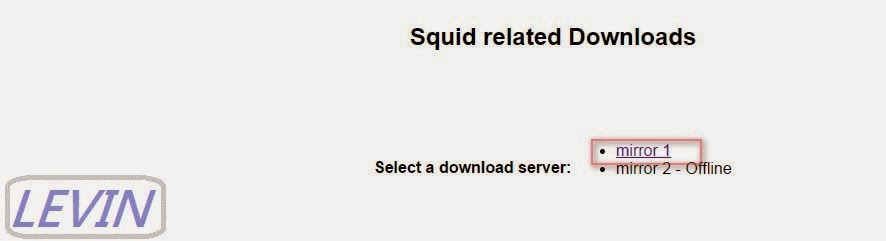
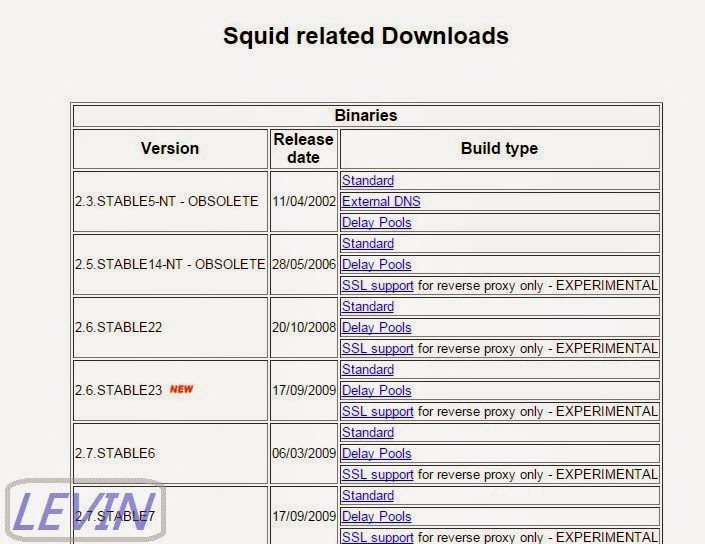

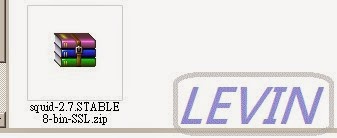



 留言列表
留言列表


