Android Eclipse 下載與安裝(一)
一、Eclipse Downloads
進入 Eclipse Downloads 網址
二、選擇Eclipse IDE
本例選擇:Eclipse IDE for Java EE Developer Windows 64 Bit
圖1
三、進入下載頁
圖2 按下下載(圖中紅框)
本例下載檔為:eclipse-jee-luna-SR1-win32-x86_64.zip
三、下載中
圖3
四、下載完成後解壓縮
圖4
五、進入解壓縮的資料夾
圖5
六、執行eclipse
圖6
七、選擇要存放專案資料夾位置
圖7
八、Window -> Preferemces
圖8
九、Preferemces介面
圖9 是不是沒有看到Android選項。我們還需要SDK及ADT。請往下一篇看~~
下一篇:
Android Eclipse 之 SDK 下載與安裝(二)
其它文章
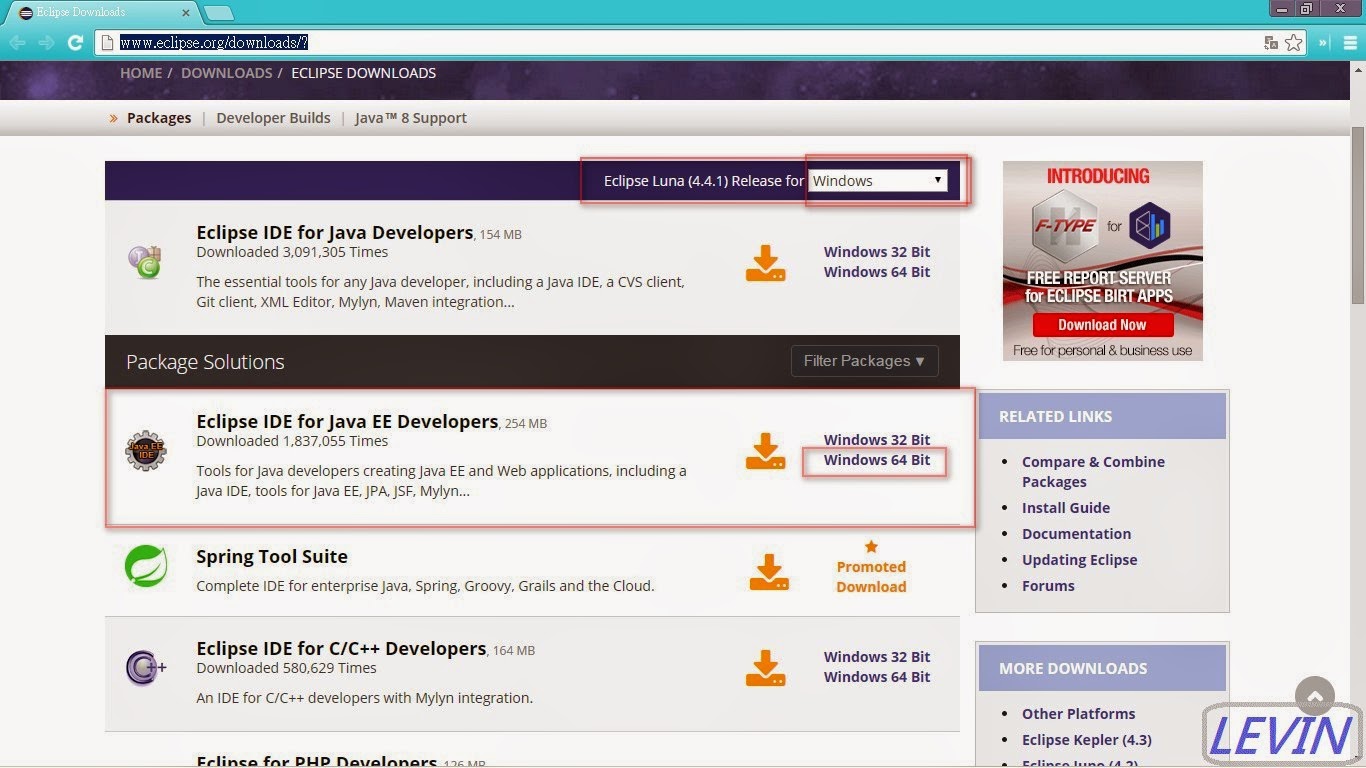
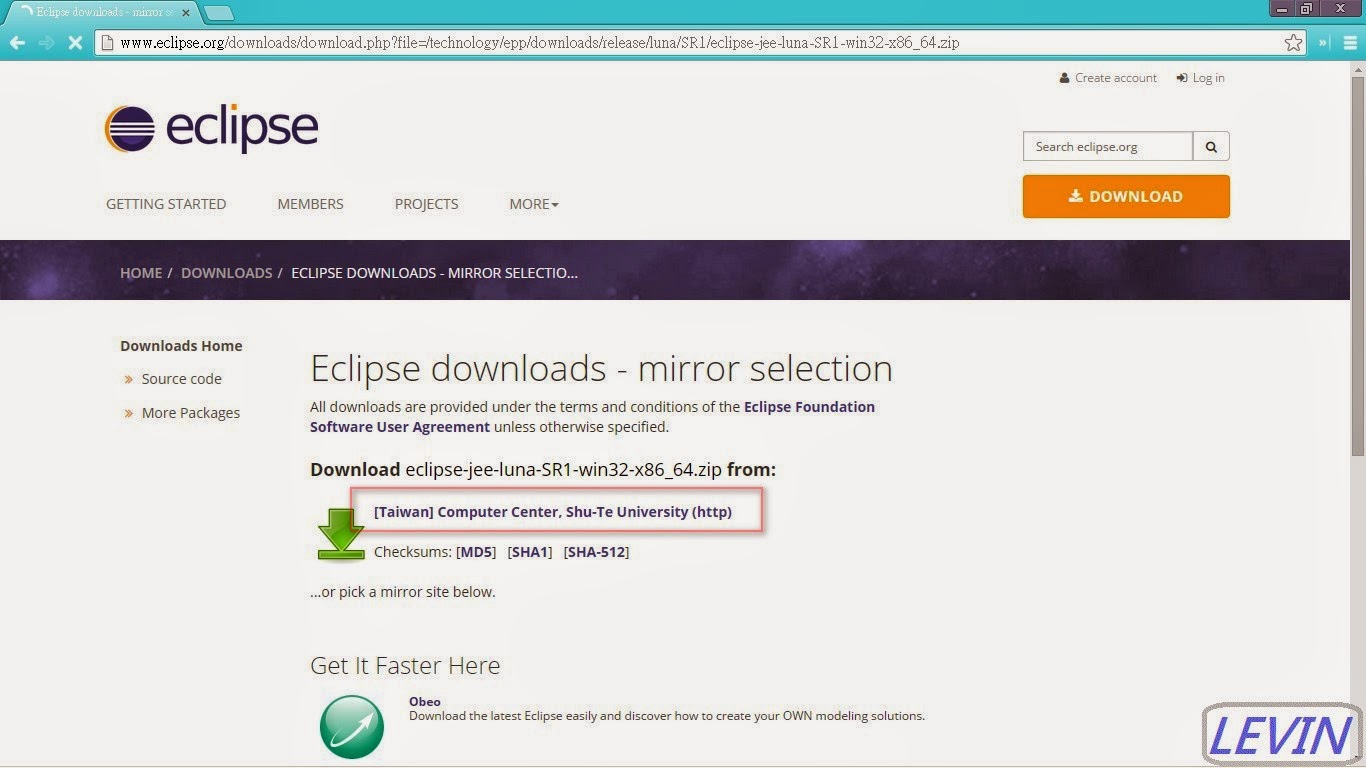
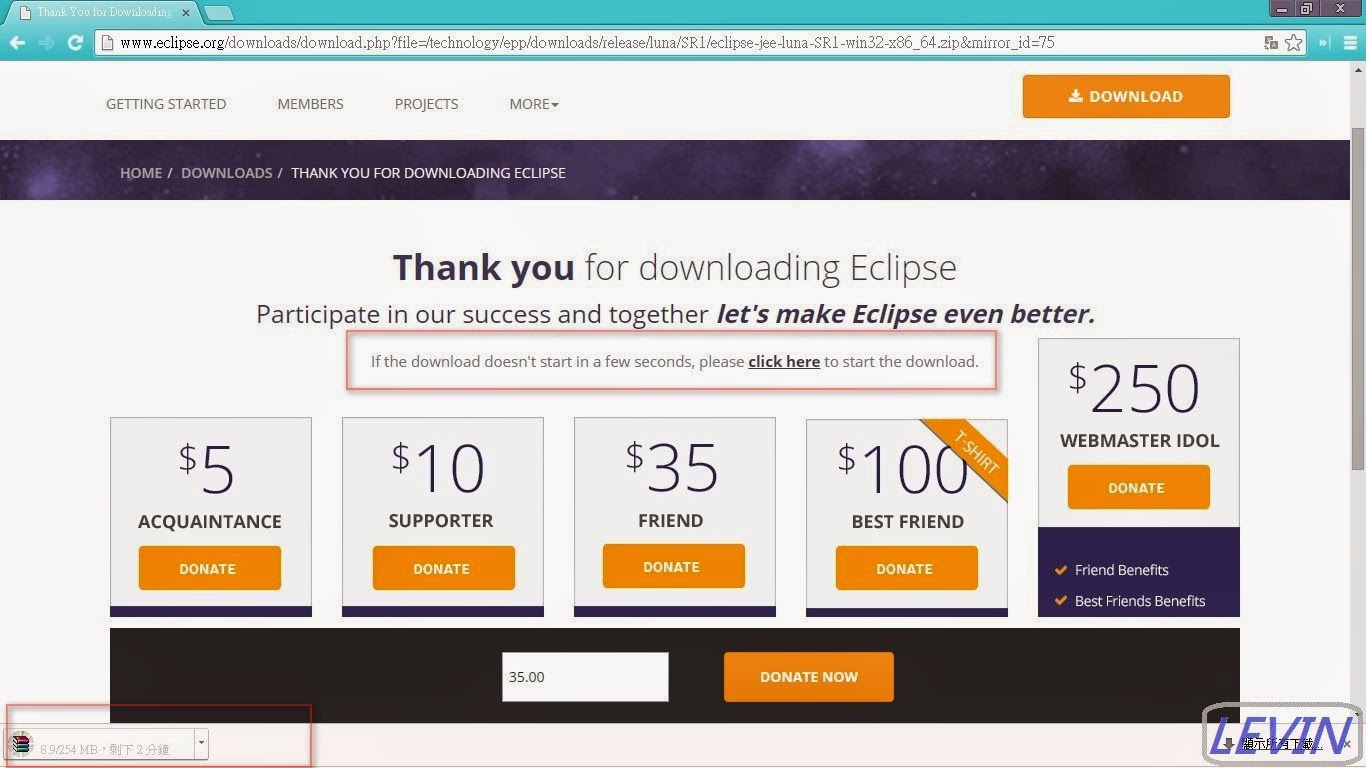

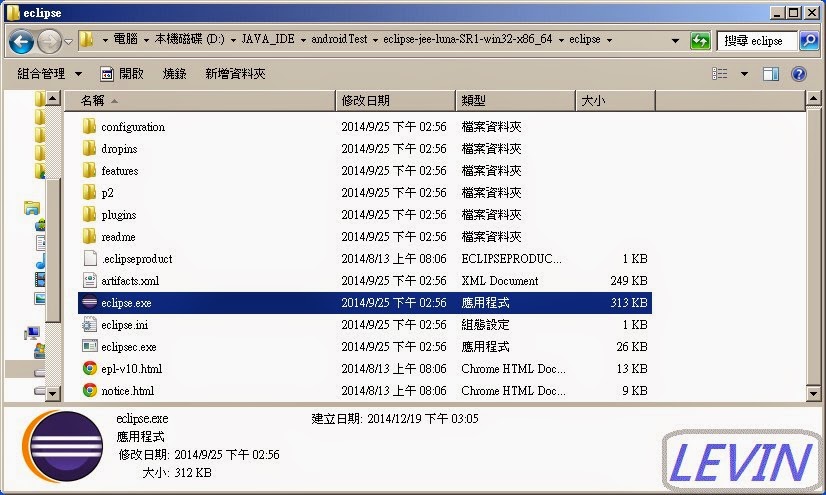
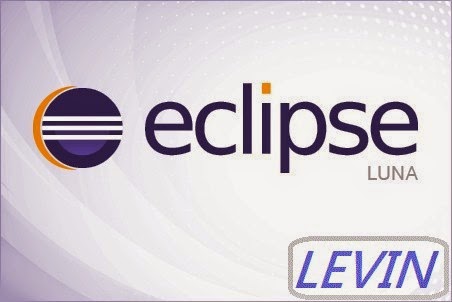
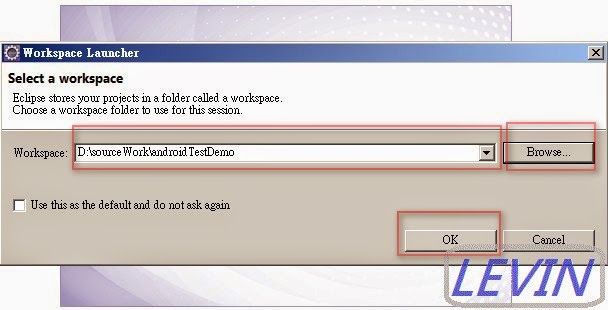
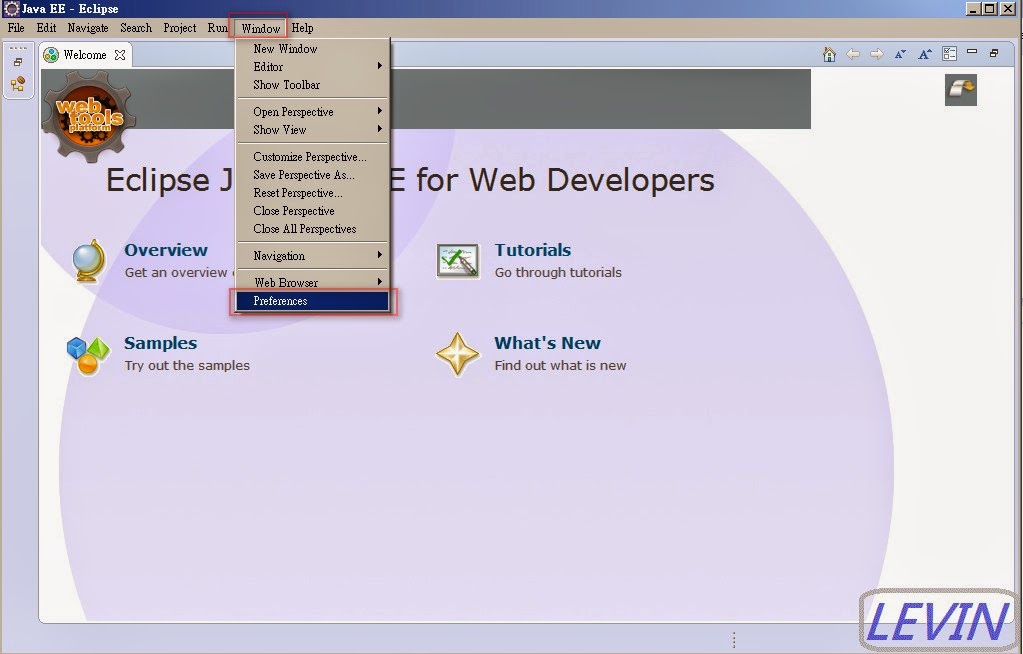
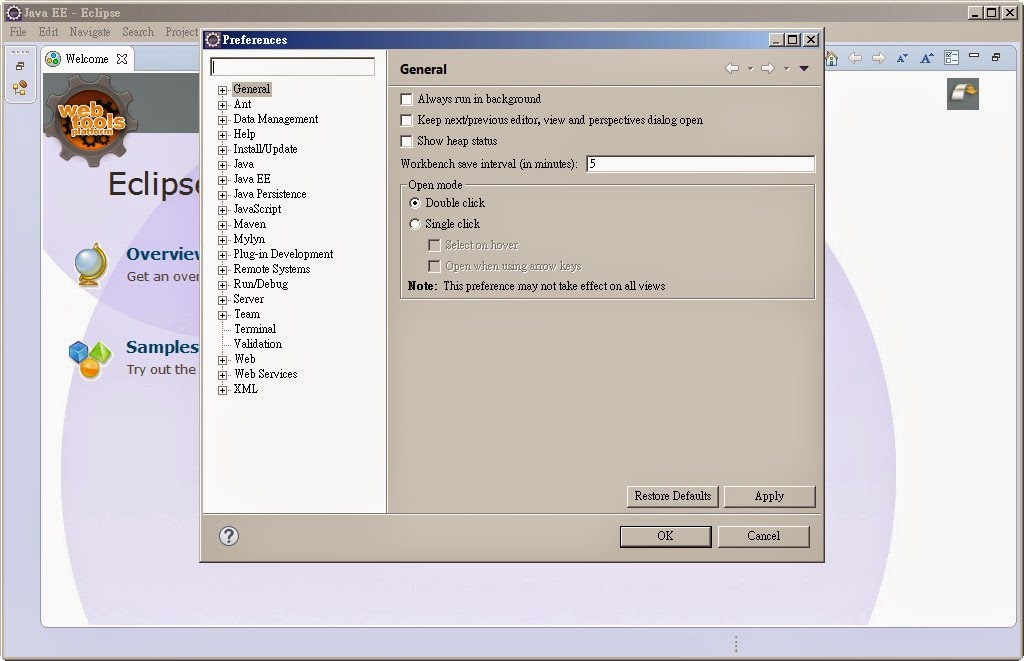


 留言列表
留言列表


