相關問題:
如何編輯properties檔
無法編輯properties檔
說明:
在專案中的properties按右鍵->Open With
主要的三種選擇
PropertiesEditor
Text Editor
System Editor
如圖
PropertiesEditor 使用PropertiesEditor工具編輯properties檔
如圖
Text Editor 使用Text工具編輯properties檔
如圖
System Editor 使用系統工具編輯properties檔
如圖
如果你沒有PropertiesEditor 工具
請下載更新
請選擇->Help->Eclipse Marketplace...
如圖
找PropertiesEditor 工具,
在Find框輸入:Properties (圖中1)
按下輸入框右邊(圖中2)
按下PropertiesEditor 工具(圖中3)
安裝這裡就不多說了。
其它文章





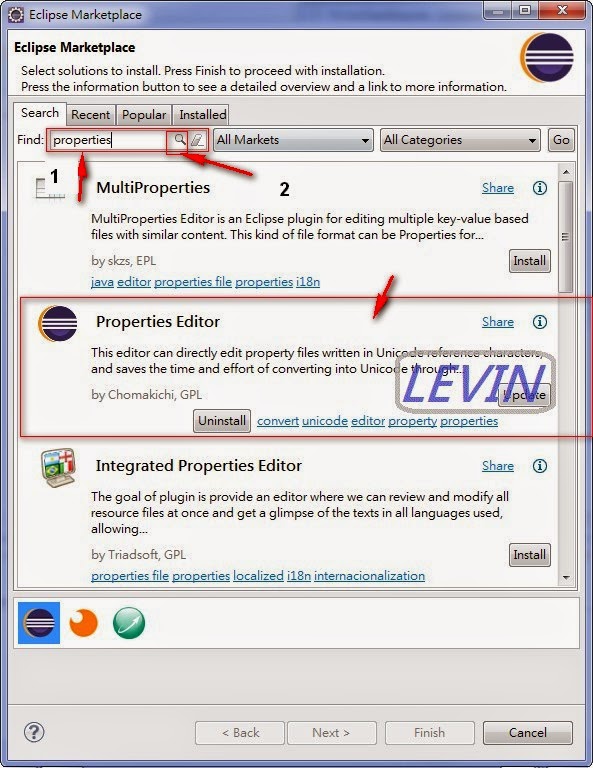


 留言列表
留言列表


