最近作者比較有點空閒的時間,特別花了一點時間研究一下如何用java來寫入pdf,並用他來做一些基本的呈現,以及顯示中文
首先,先引入 itext-5.2.0.jar,如果你需要顯示中文化的話,需要引入itext-asian-5.2.0.jar
public class Emp {
private String empNo;
private String empName;
private String birthday;
private String year;
private String tel;
//以下為get,set
}import java.io.FileOutputStream;
import java.io.IOException;
import java.util.ArrayList;
import com.itextpdf.text.Anchor;
import com.itextpdf.text.BaseColor;
import com.itextpdf.text.Chapter;
import com.itextpdf.text.Chunk;
import com.itextpdf.text.Document;
import com.itextpdf.text.DocumentException;
import com.itextpdf.text.Element;
import com.itextpdf.text.Font;
import com.itextpdf.text.FontFactory;
import com.itextpdf.text.List;
import com.itextpdf.text.ListItem;
import com.itextpdf.text.PageSize;
import com.itextpdf.text.Paragraph;
import com.itextpdf.text.Phrase;
import com.itextpdf.text.Section;
import com.itextpdf.text.pdf.BaseFont;
import com.itextpdf.text.pdf.PdfPCell;
import com.itextpdf.text.pdf.PdfPTable;
import com.itextpdf.text.pdf.PdfWriter;
public class ItxtSample {
//產生中文字型
private static Font fontRedCN, fontBlueCN, fontBlueSmallCN, fontBlackSmallCN;
// 產生PDF路徑
private static final String fileName = "C:/ItextSample.pdf";
private static String empTitle[] = {"員工編號", "姓名", "生日", "電話", "年齡"};
// 產生字型,字體大小
private static final Font smallFont = new Font(Font.FontFamily.TIMES_ROMAN, 18, Font.BOLD);
private static Font catFont = new Font(Font.FontFamily.TIMES_ROMAN, 12, Font.BOLD);
private static Font subFont = new Font(Font.FontFamily.TIMES_ROMAN, 16, Font.BOLD);
public static void main(String[] args) throws DocumentException {
//建立假資料
java.util.List<Emp> list = FalseInformation();
try {
// 產生中文字型,字體大小
BaseFont bfChinese = BaseFont.createFont("STSong-Light","UniGB-UCS2-H", BaseFont.NOT_EMBEDDED);
fontRedCN = new Font(bfChinese, 18, Font.BOLD, new BaseColor(255, 0, 0));
fontBlueCN = new Font(bfChinese, 18, Font.BOLD, new BaseColor(0, 0, 255));
fontBlueSmallCN = new Font(bfChinese, 12, Font.BOLD, new BaseColor(0, 255, 0));
fontBlackSmallCN = new Font(bfChinese, 12, Font.BOLD, new BaseColor(0, 0, 0));
// 產生一個A4大小的PDF檔案
Document document = new Document(PageSize.A4);
PdfWriter.getInstance(document, new FileOutputStream(fileName));
document.open();
// PDF 文件內容部分
addMetaDataTitle(document);
// PDF 表頭部分
addTitlePage(document);
// PDF 內容部分
addContent(document, list);
document.close();
} catch (DocumentException e) {
// TODO Auto-generated catch block
e.printStackTrace();
} catch (IOException e) {
// TODO Auto-generated catch block
e.printStackTrace();
}
}
/**
* 假資料
* @return
*/
private static java.util.List<Emp> FalseInformation() {
java.util.List<Emp> list = new ArrayList<Emp>();
Emp emp = new Emp();
emp.setEmpNo("000001");
emp.setEmpName("王曉明");
emp.setTel("031234567");
emp.setYear("25");
emp.setBirthday("1988/06/06");
list.add(emp);
Emp emp2 = new Emp();
emp2.setEmpNo("000002");
emp2.setEmpName("黃小強");
emp2.setTel("037654321");
emp2.setYear("52");
emp2.setBirthday("1980/12/12");
list.add(emp2);
return list;
}
/**
* PDF 內容部分
* @param document
* @param list
* @throws DocumentException
*/
private static void addContent(Document document, java.util.List<Emp> list) throws DocumentException {
//建立標題一
Anchor anchor = new Anchor("標題一", fontRedCN);
anchor.setName("First Chapter");
Chapter catPart = new Chapter(new Paragraph(anchor), 1);
Paragraph subPara = new Paragraph("Subcategory 1", subFont);
Section subCatPart = catPart.addSection(subPara);
subCatPart.add(new Paragraph("Hello World"));
Paragraph paragraph = new Paragraph();
subCatPart.add(paragraph);
addEmptyLine(paragraph, 10);
subPara = new Paragraph("Subcategory 2", subFont);
subCatPart = catPart.addSection(subPara);
subCatPart.add(new Paragraph("Paragraph 1"));
subCatPart.add(new Paragraph("Paragraph 2"));
subCatPart.add(new Paragraph("Paragraph 3"));
document.add(catPart);
//建立標題二
anchor = new Anchor("標題二", fontRedCN);
anchor.setName("Second Chapter");
catPart = new Chapter(new Paragraph(anchor), 2);
subPara = new Paragraph("Subcategory 2", subFont);
Section subCatPart2 = catPart.addSection(subPara);
// Add a list
createList(subCatPart2);
// Add a table
createTable(subCatPart2);
// Add a table2
createTable2(subCatPart2, list);
document.add(catPart);
}
/**
* 建立表格2
* @param subCatPart2
* @param list
*/
private static void createTable2(Section subCatPart2, java.util.List<Emp> list) {
PdfPTable table = new PdfPTable(5);
PdfPCell cell = new PdfPCell(new Paragraph("員工基本資料", fontBlueCN));
//字體內容至中
cell.setHorizontalAlignment(Element.ALIGN_CENTER);
// 背景顏色
cell.setBackgroundColor(new BaseColor(0, 255, 0));
// 外框顏色
cell.setBorderColor(new BaseColor(255, 0, 0));
//合併儲存格
cell.setColspan(5);
table.addCell(cell);
for(String title : empTitle ){
PdfPCell cell1 = new PdfPCell(new Paragraph( title, fontBlueSmallCN));
cell1.setHorizontalAlignment(Element.ALIGN_CENTER);
table.addCell(cell1);
}
if( list != null && !list.isEmpty() ){
for(Emp emp : list ){
PdfPCell cell1 = new PdfPCell(new Paragraph( emp.getEmpNo(), catFont));
cell1.setHorizontalAlignment(Element.ALIGN_CENTER);
table.addCell(cell1);
cell1 = new PdfPCell(new Paragraph( emp.getEmpName(), fontBlackSmallCN));
cell1.setHorizontalAlignment(Element.ALIGN_CENTER);
table.addCell(cell1);
cell1 = new PdfPCell(new Paragraph( emp.getBirthday(), catFont));
cell1.setHorizontalAlignment(Element.ALIGN_CENTER);
table.addCell(cell1);
cell1 = new PdfPCell(new Paragraph( emp.getTel(), catFont));
cell1.setHorizontalAlignment(Element.ALIGN_CENTER);
table.addCell(cell1);
cell1 = new PdfPCell(new Paragraph( emp.getYear(), catFont));
cell1.setHorizontalAlignment(Element.ALIGN_CENTER);
table.addCell(cell1);
}
}
subCatPart2.add(table);
}
/**
* 建立表格
* @param subCatPart
*/
private static void createTable(Section subCatPart2) {
PdfPTable table = new PdfPTable(3);
//表格與上排字體間隙
table.setSpacingBefore(5);
//表格與下排字體間隙
table.setSpacingAfter(5);
PdfPCell c1 = new PdfPCell(new Phrase("Table Header 1"));
//字體至中
c1.setHorizontalAlignment(Element.ALIGN_CENTER);
table.addCell(c1);
c1 = new PdfPCell(new Phrase("Table Header 2"));
c1.setHorizontalAlignment(Element.ALIGN_LEFT);
table.addCell(c1);
c1 = new PdfPCell(new Phrase("Table Header 3"));
c1.setHorizontalAlignment(Element.ALIGN_RIGHT);
table.addCell(c1);
table.setHeaderRows(1);
table.addCell("1.0");
table.addCell("1.1");
table.addCell("1.2");
table.addCell("2.1");
table.addCell("2.2");
table.addCell("2.3");
subCatPart2.add(table);
}
/**
* 增加list
* @param subCatPart
*/
private static void createList(Section subCatPart) {
List list = new List(true, false, 10);
//list.add(new ListItem("標題二", fontRedCN));
list.add(new ListItem("First point"));
list.add(new ListItem("Second point"));
list.add(new ListItem("Third point"));
subCatPart.add(list);
}
/**
* 表頭部分
* @param document
* @throws DocumentException
*/
private static void addTitlePage(Document document)throws DocumentException {
Paragraph preface = new Paragraph("This is a paragraph",
FontFactory.getFont(FontFactory.HELVETICA, 16, Font.BOLDITALIC,new BaseColor(0, 0, 255)));
//換行
addEmptyLine(preface, 2);
preface.add(new Paragraph("顯示中文", fontRedCN));
addEmptyLine(preface, 2);
preface.add(new Paragraph(addBlank(3) + "顯示中文", fontRedCN));
addEmptyLine(preface, 8);
preface.add(new Paragraph("This document is a preliminary version and not subject to your li cense agreement or any other agreement with vogella.com ;-).", smallFont));
addEmptyLine(preface, 4);
document.add(preface);
Phrase phrase0 = new Phrase("PDF");
Phrase phrase1 = new Phrase(new Chunk("字體顏色", fontRedCN));
Phrase phrase2 = new Phrase(new Chunk("測試", fontBlueCN));
document.add(phrase0);
document.add(phrase1);
document.add(phrase2);
// 產生新的一頁
document.newPage();
}
/**
* 文件內容部分
* @param document
*/
private static void addMetaDataTitle(Document document) {
// 增加標題
document.addTitle("PDF表頭");
// 增加作者
document.addAuthor("Puma製作");
// 增加建立PDF時間以及修改PDF日期
document.addCreationDate();
// 增加PDF中的關鍵字
document.addKeywords("關鍵字");
// 增加PDF的主題
document.addSubject("PDF TEST");
// 增加自訂內容
document.addHeader("PDF1", "測試1");
document.addHeader("PDF2", "測試2");
}
/**
* 換行
* @param paragraph
* @param number
*/
private static void addEmptyLine(Paragraph paragraph, int number) {
if (number != 0) {
for (int i = 0; i < number; i++) {
paragraph.add(new Paragraph(" "));
}
}
}
/**
* 增加空白
* @param blank
* @return
*/
private static String addBlank(int blank) {
StringBuilder bu = new StringBuilder();
if( blank > 0 ){
for (int i = 0; i <= blank; i++) {
bu.append(" ");
}
}
return bu.toString();
}
}
結果
其它文章



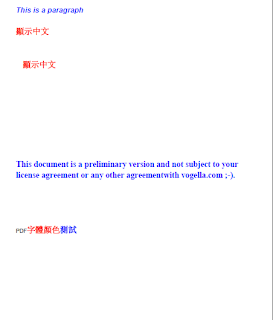




 留言列表
留言列表


