本文說明datepicker 事件 onClose
其事件會是關閉日期框要做什麼事。
一、基本JS/HTML語法
JS:
$("#datepicker").datepicker({
onClose : fun1
});
二、基本說明
onClose : fun1
default : null 不多做動作
function(String dateText,Object inst)
關閉日曆框後要多做什麼動作。
fun1為加入判斷日期為空值則提示訊息。
function fun1(dateText, inst) {
console.log("onClose");
console.log("dateText", dateText);
console.log("inst", inst);
if (dateText == "") {
$("#showDateBox").append("請選擇日期......");
}
}
三、程式內容
<html>
<head>
<title>jquery.datepicker 25</title>
<meta http-equiv="Cache-Control" content="no-cache" />
<meta http-equiv="Pragma" content="no-cache" />
<meta http-equiv="Expires" content="-1" />
<meta http-equiv="Content-Type" content="text/html; charset=UTF-8">
<link rel="stylesheet" href="http://code.jquery.com/ui/1.11.4/themes/smoothness/jquery-ui.css">
<script src="http://code.jquery.com/jquery-1.10.2.js"></script>
<script src="http://code.jquery.com/ui/1.11.4/jquery-ui.js"></script>
<script>
$(function() {
//25-jQuery datepicker 事件 onClose
$("#datepicker").datepicker({
//設定日期格式
dateFormat : "yy/mm/dd",
//關閉日曆框後要多做什麼動作
//default 不多做動作
onClose : fun1
});
//function(String dateText,Object inst)
//加入判斷日期為空值則提示訊息
function fun1(dateText, inst) {
console.log("onClose");
console.log("dateText", dateText);
console.log("inst", inst);
if (dateText == "") {
$("#showDateBox").append("請選擇日期......");
}
}
});
</script>
</head>
<body>
<div class="datetest">
<p class="datag">
Date: <input type="text" id="datepicker" value="">
</p>
</div>
<div>說明:jQuery datepicker 事件 onClose </div>
<br>
<div id="showDateBox"></div>
</body>
</html>
四、執行
圖1
五、測試
Date:
說明:jQuery datepicker 事件 onClose
相關參考:
- jQuery datepicker 預設基本樣式
- jQuery datepicker 月曆樣式種類
- jQuery datepicker 加入button效果 showOn buttonText
- jQuery datepicker 加入月曆icon小圖buttonImage buttonImageOnly
- jQuery datepicker 設定動畫效果 showAnim showOptions duration
- jQuery datepicker 設定動畫效果樣式
- jQuery datepicker 顯示及格式相關 appendText altField altFormat autoSize dateFormat constrainInput
- jQuery datepicker 日期解析及格式相關方法 parseDate formatDate
- jQuery datepicker 月曆框下拉式年月份 changeMonth changeYear showMonthAfterYear
- jQuery datepicker 月曆框功能鍵 showButtonPanel closeTextType currentText nextText prevText navigationAsDateFormat
- jQuery datepicker 設定月曆顯示文字 dayNames dayNamesShort dayNamesMin monthNames monthNamesShort
- jQuery datepicker 設定多個月曆框 numberOfMonths showCurrentAtPos
- jQuery datepicker 設定月曆框上下月按鈕效果 showOtherMonths selectOtherMonths stepMonths isRTL gotoCurrent
- jQuery datepicker 設定限制日期最小最大 minDate maxDate hideIfNoPrevNext
- jQuery datepicker 設定月曆框的預設日期 firstDay defaultDate
- jQuery datepicker 設定年份範圍 yearRange yearSuffix shortYearCutoff
- jQuery datepicker 設定周數 showWeek weekHeader calculateWeek
- jQuery datepicker Methods getDate setDate
- jQuery datepicker Methods show hide refresh
- jQuery datepicker Methods destroy isDisabled
- jQuery datepicker Methods dialog widget
- jQuery datepicker 事件 beforeShow beforeShowDay
其它參考:
其它文章
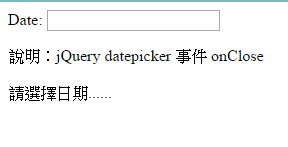


 留言列表
留言列表


